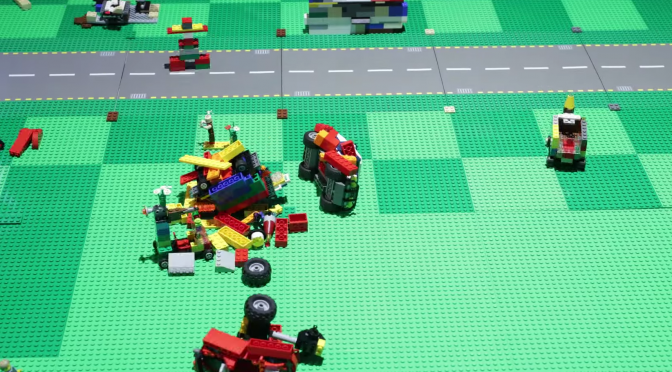INTRO
Animation is the illusion of movement. The easiest way to understand animation is to look at flipbooks. If you draw a bunch of nearly-identical pictures on a pad of paper and then flip through the pages, it tricks your eyes into looking like the drawings are moving.
Stop-motion animation is a form of animation that uses physical props and sets. The animator poses the the subject (thing being animated), takes a frame (a photograph of animation), moves the subject very slightly, takes another frame, and so on. Once enough frames are taken, they can be turned into a video.
When stop-motion animation is done with LEGO, it is called a Brickfilm.
GETTING STARTED
To get started making Brickfilms, you will need the following:
- A camera (webcam or DSLR)
- A light source (an adjustable lamp works well)
- A computer (preferably a laptop) or smartphone
- Masking tape
- Poster putty
- LEGO Bricks
- Wax paper or tracing paper (to put over the lamp to diffuse shadows)
These items are optional, but recommended.
- A tripod (for more precise camera angles)
- Storyboard pages (for pre-planning your film)
- Script software (for more advanced pre-planning)
There are a ton of options for animation software.
Free Stop-motion Software
- qStopmotion (PC)
- MonkeyJam (PC)
- Animate It! Lite (iOS)
- I Can Animate (Android)
- PicPac (Android)
Paid Stop-motion Software
- Animate It! (PC/Mac/iOS)
- Dragonframe (PC/Mac)
- iStopMotion (Mac)
- Stop Motion Pro (PC/iOS)
- iKITmovie (PC)
- Stop Motion Studio Pro (iOS)
SETTING UP
Setup your equipment on a sturdy, level tabletop. The camera and tripod should be reachable but otherwise out of the way. Place the light off to the side between the camera and the set. Lock everything down with either tape or poster putty.

It’s also a good idea to block out all other light in the room to prevent unwanted flicker and shadows.
STARTING TO ANIMATE
To animate, pose your shot just like it was a single photograph. Take the picture. Now, move the things in the shot very very slightly. The less you move between frames, the slower and smoother the movement will be. To go faster, move the subject more from frame to frame.
Most stop-motion software has an onion-skinning feature that lets you see a combination of the previous frame and the current frame to see how much you’re moving between the two.
To save time and effort, take two frames each time you move the subject. This is called double-frame animation and it essentially gives you twice as much video as you would without it.
EDITING
When you’re finished animating, the software you have will either let you export is as images or as a movie.
Video editing and audio recording software also have plenty of options. You can add voices, sound effects, music, video effects, and titles.
Free Video Editing Software
- Davinci Resolve or Fusion (PC/Mac)
- Movavi (PC/Mac)
- iMovie (Mac/iOS)
- Wondershare Filmora (PC)
Paid Video Editing Software
- Adobe Premiere or After Effects (PC/Mac)
- AVID Media Composer (PC/Mac)
- Final Cut Pro (PC/Mac)
Free Audio Recording Software
- Garageband (Mac)
- Audacity (PC/Mac)
- Ardour (PC/Mac)
Paid Audio Recording Software
- AVID Pro Tools (PC/Mac)
- Adobe Audition (PC/Mac)
Once your Brickfilm is ready to share, use the export tool to save it as a video file. It can be uploaded to YouTube, Vimeo, or other video-hosting site.
__________________________________________________________
Additional references and fun stuff:
Brickfilming tutorials by Nathan Wells
15 Creative LEGO “Brickfilms” (Mental Floss)
The Magic Portal (first ever Brickfilm)
How They Donut – A Matter of Loaf and Death
How Are Characters Animated at Pixar? – Toy Story
Paramount Presents Popular Science (old newsreel about animation)